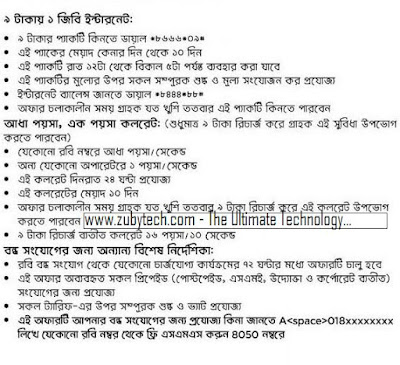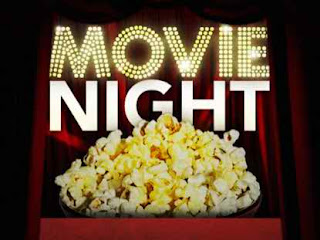Robi 1GB 3G Internet 9TK!
Bondho SIM Reactivation Offer!
To check eligibility, customers can send free SMS from any Robi numbers in the following format: Type “A 018XXXXXXXX” send to 8050
Robi 1 GB Internet only on Tk. 9
– This special Pack is only for this offer customer.
– Customer can purchase this pack as many times as possible within the campaign.
– Validity for this pack is 10 days from the purchase date.
– Customer can use this pack 12 am to 5 pm in a day within the validity.
– Customer has to dial *8666*09# for purchasing this pack.
– Pack price Tk. 9 (+ SD + VAT).
– Customer has to dial *8444*88# for checking the data balance.
Half poisha One Poisha Call Rate on Tk. 9 Recharge
– Customer need to recharge Tk. 9 for availing this Special Tariff.
– Customer can avail this special tariff as many times as possible within the campaign.
– Validity will be 10 days after recharging Tk. 9.
– 0.5 paisa/sec to on-net number.
– 1 paisa/sec to off-net number.
– In case a customer doesn’t recharge Tk 9 they will enjoy 16 paisa/10 sec voice tariff and 50 paisa SMS to any local operator.
– If these subscribers migrate to any other tariff plan they will not be eligible to get the special tariff benefit under this offer.
– Customer can avail this special tariff as many times as possible within the campaign.
– Validity will be 10 days after recharging Tk. 9.
– 0.5 paisa/sec to on-net number.
– 1 paisa/sec to off-net number.
– In case a customer doesn’t recharge Tk 9 they will enjoy 16 paisa/10 sec voice tariff and 50 paisa SMS to any local operator.
– If these subscribers migrate to any other tariff plan they will not be eligible to get the special tariff benefit under this offer.
Other Conditions
– Customers will get this 1GB Internet on Tk. 9 Pack and Special Call Tariff within 72 hours of using their Robi prepaid numbers (except SME, Uddokta, and Easyload).
– Silent customers can be reactivated with any outgoing calls, SMS, or any other revenue-generating activities from their silent SIMs.
– To check eligibility, customers can send free SMS from any Robi numbers in the following format: A 018XXXXXXXX to 8050.
– SD + VAT applicable for all charges.
– This offer will continue until further notice.
– Silent customers can be reactivated with any outgoing calls, SMS, or any other revenue-generating activities from their silent SIMs.
– To check eligibility, customers can send free SMS from any Robi numbers in the following format: A 018XXXXXXXX to 8050.
– SD + VAT applicable for all charges.
– This offer will continue until further notice.
– Robi 1GB 3G Internet 9TK